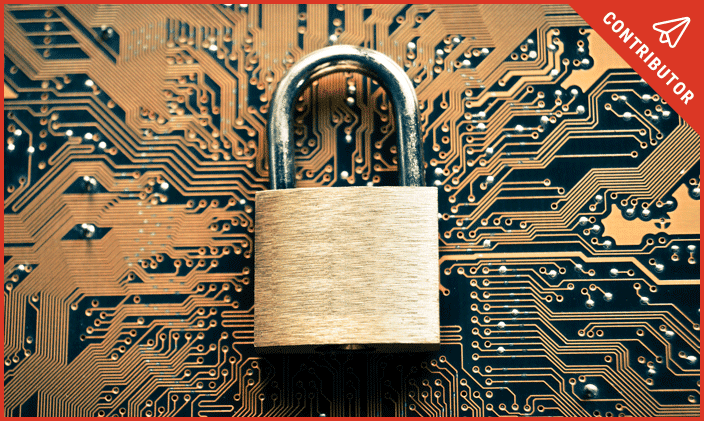Articles > Information Technology > What is information technology?
What is information technology?

Written by Michael Feder

Reviewed by Kathryn Uhles, MIS, MSP, Dean, College of Business and IT

Students entering or planning to enter the workforce in any capacity will find that information technology plays a role in all types of businesses and jobs. In the digital age, businesses of all types are using computers to organize their data and streamline their operations at every level.
What is information technology defined?
What is information technology defined as? According to the American National Standard Dictionary of Information Technology, “information technology ” (or IT) is “the art and applied sciences that deal with data and information. Examples are capture, representation, processing, security, transfer, interchange, presentation, management, organization, storage and retrieval of data and information.”
Information technology is a broad term used to describe the use of computers, software and networks by businesses to organize data and information. There are numerous applications of information technology in business, such as security, inventory control, and workflow management.
What is information technology's importance?
Today, the growth of business technology has expanded the total number of information technology jobs, according to the U.S. Bureau of Labor Statistics, increasing the value of computer and technology skills in the business world.
These applications offer a range of careers. Security specialists analyze vulnerabilities in networks and implement measures designed to protect them. Database administrators design databases and organize the information to meet user needs. Other professionals, like support technicians, help employees with technological problems as they arise.
And that's just the beginning when it comes to specialized roles for IT professionals in the workplace.
To determine the best career path, individuals considering a career in information technology need to first understand what the field encompasses and what IT professionals do.
A well-functioning IT department is vital to the productivity and organization of any business. There are IT systems and applications designed for every level of operations, from data security to internal communication. In the modern world, industry leaders use these systems to improve production and set new standards for efficiency. Businesses of all types need IT systems to compete and grow in this new environment. Information technology specialists can help businesses succeed in several key ways:
Communication
All businesses need to communicate effectively to function and grow. Efficient communication among employees can cut down on overhead costs and prevent waste. IT innovations like communication software streamline information sharing by allowing employees to access systems and exchange files remotely. Managers and their teams can use these digital communications systems to quickly share important internal data with one another, track tasks and interact with customers more efficiently.
Security
In the digital age, a business's data is a highly sought asset that must be protected. The annual number of malware infections nationwide has increased exponentially over the last 10 years, and approximately 230,000 new malware variants are produced each day.
Cybersecurity issues like data breaches and malware attacks can be devastating for businesses, but IT professionals can protect a company’s sensitive data from theft or accidental exposure by using cybersecurity software and employing strategies such as data sanitization.
Research
Businesses of all types use internal research to analyze their operations and find ways to improve. This research can be highly beneficial, but its impact is directly related to the data that employees can compile and analyze effectively.
To help their companies compete, IT managers can use tools like qualitative research software to glean valuable insights from large samples of data. These insights can help inform policy changes and guide managerial decisions.
What is information technology employment?
As technology has advanced and more businesses have automated their operations, the roles of IT professionals have expanded even further. Information technology professionals have diverse responsibilities, must navigate a field rife with jargon and technical terminology and are crucial to the success of their organizations.
Companies use information technology in a variety of ways. IT professionals often take on specialized roles to meet their company’s needs. They have numerous important roles in business. These include:
Network architecture
In business, network architects have the critical job of designing a company’s computer network, including physical components, operational procedures and communication protocols. IT professionals use specialized programs like network architecture and administration software to track protocols and ensure optimal functionality.
The importance of well-functioning networks to businesses has made network architecture a high-paying job relative to the national average. As of May 2023, network architects earned between $77,960 and $195,000, with a median wage of $129,840, according to BLS.
Salary ranges are not specific to students or graduates of University of Phoenix. Actual outcomes vary based on multiple factors, including prior work experience, geographic location and other factors specific to the individual. University of Phoenix does not guarantee employment, salary level or career advancement. BLS data is geographically based. Information for a specific state/city can be researched on the BLS website.
Database administration
Database administration is the practice of centralizing and securing a business’s data. In many cases, the data is sensitive (such as client records and financial information) and must be secured to protect the company.
As more businesses turn to big data to guide their policymaking, database administration will become more important. Database administrators use IT tools like database management software to efficiently organize and aggregate data from different sources.
As of May 2023, database administrators and architects earned between $76,000 and $194,960 , with a median wage of $101,510, according to BLS.
Information security
Information security is vital to businesses in all industries. Information security analysts are tasked with protecting company networks from cyberattacks and data breaches.
Security software helps analysts block malware and other types of cyberattacks. Other tools like network monitoring allow analysts to scan their systems for potential vulnerabilities and identify them before they can be exploited.
As of May 2023, information security analysts earned between $69,210 and $182,370 , with a median wage of $120,360, according to BLS.
Software vs. hardware in information technology
The tools used by information technology specialists are divided into two main categories: hardware and software. These two forms of technology are fundamentally different but are often used together to help businesses achieve their goals. Generally, companies need both hardware and software to establish and sustain functioning informational networks.
Software
Software describes any programmed set of instructions computers follow to carry out tasks. Software can refer to any program or application that's designed to help computers perform a specific function.
Different types of software have different uses in IT. Operating systems like Windows and iOS help computers perform more efficiently at every level, while applications like office suites and database management programs are designed for a specific task or purpose.
Most types of software belong to one of six major categories:
- Application software: Programs designed for specific tasks (web browsers, games, word processors, media players, video editing programs).
- System software: General software that guides a computer's basic operations and serves as a platform for more specialized applications (operating systems like Windows, Linux, Android or macOS).
- Firmware: Instructional software that's embedded directly into a device’s internal hardware. Peripheral hardware items like printers and scanners have their own unique firmware designed to make their operations more efficient.
- Programming software: Software that is used to help programmers write code for new systems and applications. Examples include debuggers, compilers and programming language editors like Eclipse or Coda.
- Driver software: Software that controls the functions of a specific piece of hardware. Computer components like graphics cards and network cards each have their own “driver” software that guides its operations.
- Utility Software: This type is designed to help IT managers maintain computers, diagnose problems or optimize a specific function. Examples of utility software include antivirus programs, diagnostic scanners and clipboard managers.
Software can improve network function and help employees complete complex tasks faster. Many software systems require a certain amount of hardware to run, so it's critical for IT managers to understand the system requirements for programs they use.
Hardware
While software refers to the programs and applications installed on the computer, “hardware” describes the physical parts a computer or computer network needs to function.
IT professionals use two main categories of hardware: the internal parts of the computer and the external devices that provide input or output. Businesses need both types to optimize their network performance.
The pieces of internal hardware in a computer (also called “components”) are the built-in, physical parts of the device, such as:
- Motherboard
- Hard drive
- CPU (central processing unit)
- Video card
- Network card
- Heat sink
- RAM (random access memory)
- Power supply
External hardware devices in IT (also called “peripherals”) are appliances that connect externally to a computer and provide input, output or data storage. External hardware can take on many forms, such as:
- Monitors
- Keyboards
- Speakers
- Microphones
- Cameras
- Touchpads
- Printers
- Scanners
- USB flash drives
- Memory cards
What is information technology vs. computer science?
When mapping out a path to a career in technology, it’s important to understand what steps to take. Different technology careers require different skills, and it's important to prepare for the job.
Information technology and computer science can seem very similar in scope, but these career paths have key differences. Both careers deal with technology, but the day-to-day responsibilities are quite different.
Computer science usually involves conducting research and analysis to aid in the development of entirely new programs.
Common tasks for IT jobs:
- Reviewing diagnostics
- Implementing and monitoring security systems
- Helping staff members troubleshoot and solve technical problems
- Assessing the efficiency and functionality of systems
- Setting up computers and peripheral hardware for workstations
- Installing and monitoring software on company devices
- Monitoring employee compliance
Common tasks for computer science jobs:
- Overseeing systems development at each phase (including planning, design, system analysis, implementation, integration, testing and maintenance.)
- Programming and optimizing software
- Conducting research and experiments to guide software development
- Working closely with data scientists and software developers
- Creating predictive models to help guide strategy
- Presenting research and strategy ideas to management
- Collaborating with other departments to implement new strategies and solutions
IT career paths and job opportunities
There are several reasons to pursue a career in IT. According to BLS, information technology jobs offer higher-than-average salaries and are becoming more in demand due to the rapid growth of cloud computing and big data.
Several paths can lead to a job in IT, but the first step is to earn an information technology degree. IT degrees are highly versatile, and earning an associate degree in Information Technology or online information technology degree can provide the foundation necessary to begin a career.
The next step after education is to find an information technology job to gain experience. The growing demand for IT professionals can provide job seekers an opportunity to apply for jobs in the IT specialization that best fits their career goals. Some IT jobs aligned with these degrees include:
Help-desk technician
Overview: IT help desk technicians, also known as computer support specialists, are typically responsible for helping employees identify and fix issues with their computers or networks. Relevant skills include troubleshooting with others, maintaining hardware and software and fixing network issues.
National average salary: As of May 2023, computer support specialists earned between $45,660 and $121,920 , with a median wage of $59,240, according to BLS.
Education requirements: Help desk technicians and IT support specialists should consider an associate degree in IT, though certain employers or sectors may require a more advanced or specialized degree.
Job outlook: IT help desk technicians are already in demand, so growth in demand for their services is expected to grow at an average of 5% each year from 2022 to 2032, according to BLS.
BLS Occupational Employment Projections, 2022-2032 is published by the U.S. Bureau of Labor Statistics. This data reflects BLS’ projections of national (not local) conditions. These data points are not specific to University of Phoenix students or graduates.
IT management
Overview: Computer and information systems managers are responsible for directing the computer-related activities of a company. Some IT management roles focus on directing projects and day-to-day operations of IT teams. Others take on more technical projects and must manage sophisticated equipment, systems or other digital resources.
As a result, skills needed by IT management professionals depend on their area of specialization, their field and the specifics of their role. Some IT management positions require advanced technical training, while others seek a blend of basic IT talent with some business or even management and human resource skills.
National average salary: As of May 2023, computer and information systems managers earned between $101,590 and $239,200 , with a median wage of $169,510, according to BLS.
Education requirements: Education requirements for IT managers can vary widely depending on an individual's skills, experience, location and employer. Typically, these professionals need a bachelor’s degree in IT, but some positions may require a graduate degree or additional specializations or certifications.
Job outlook: As the adoption of technology grows across industries and organizations alike, the need for individuals to manage IT should increase as well. BLS projects employment to grow 15% between 2022 to 2032, faster than the average for all occupations.
Health IT specialist
Overview: The healthcare sector is rapidly advancing and integrating next-generation digital solutions, tools and information management systems, and it has a diverse and urgent need for a variety of IT professionals to handle these emerging challenges. Everything from managing security for sensitive medical records to directly aiding healthcare providers in their documentation, patient assessments and research into new operations and potential cures relies on help from IT professionals.
Becoming a health IT specialist requires a combination of technical training and potentially clinical experience, familiarity with healthcare systems or other medical education, depending on the role.
National average salary: As of May 2023, medical record specialists earned between $35,080 and $77,810 , with a median wage of $48,780, according to BLS.
Education requirements: Education requirements for health IT managers can vary depending on several factors, including experience, location and the job itself. Most positions will require a high-school diploma or its equivalent, as well as relevant experience. Additional requirements may include specific licenses or certifications or a postsecondary degree in a related field.
Job outlook: Overall demand for health IT professionals is projected to grow 8% from 2022 to 2032, according to BLS.
Web developer
Overview: Web developers have the crucial job of designing and building a company’s webpages. Web developers can specialize in front-end development (which focuses on the user interface) or back-end development (which concerns the internal mechanics of the site). Skills include proficiency in one or more programming languages (HTML, CSS, Java, Python), search engine optimization , debugging and design.
National average salary: As of May 2023, web developers earned between $46,850 and $157,280 , with a median wage of $84,960, according to BLS.
Education requirements: Education requirements for web developers and digital designers can vary based on factors such as experience and the employer. Web developers may have a high school diploma or a bachelor’s degree in IT. Some employers require a bachelor’s degree in IT, computer programming or computer science.
Job outlook: Demand for web developers is projected to grow 16% from 2022 to 2032, according to BLS.
IT skills for resumés
In addition to experience and knowledge of foundational industry terms , most businesses also carefully consider their candidates’ listed skills when deciding whom to hire or promote. Different information technology jobs come with varying responsibilities, but there are some skills that all IT professionals should have on their resumés
:
- Hardware knowledge: An understanding of both internal (CPU, graphics card) and external (keyboards, speakers, projectors) hardware, including what these components do and how they must be maintained.
- Software knowledge: The ability to competently use relevant software applications, as well as an understanding of software development frameworks like Scrum.
- Operating system proficiency: The ability to navigate operating systems, like Windows or Linux, and perform important tasks using computers that run them.
- Network security: Knowledge of network security strategies and techniques, such as vulnerability testing, threat modeling, encryption and secure coding practices.
- Coding/programming: Proficiency in one or more of the major programming languages (HTML, CSS, JavaScript, Python).
In the end, information technology is not only a growing field, it’s also a diverse one that relies on education, experience and specific skills. And that translates to plenty of opportunity.
What is information technology education?
What is information technology education like? If you're interested in learning more, University of Phoenix offers online IT programs that include an associate degree in Cybersecurity
, bachelor's degrees in computer science
and data science
, master's degrees in IT,
and certificate programs
.

ABOUT THE AUTHOR
A graduate of Johns Hopkins University and its Writing Seminars program and winner of the Stephen A. Dixon Literary Prize, Michael Feder brings an eye for detail and a passion for research to every article he writes. His academic and professional background includes experience in marketing, content development, script writing and SEO. Today, he works as a multimedia specialist at University of Phoenix where he covers a variety of topics ranging from healthcare to IT.

ABOUT THE REVIEWER
Currently Dean of the College of Business and Information Technology, Kathryn Uhles has served University of Phoenix in a variety of roles since 2006. Prior to joining University of Phoenix, Kathryn taught fifth grade to underprivileged youth in Phoenix.
This article has been vetted by University of Phoenix's editorial advisory committee.
Read more about our editorial process.